This article goes over the usage of WordPress with WooCommerce in modern website development.


This article goes over the usage of WordPress with WooCommerce in modern website development. During our work with different projects, we've noticed that this popular plugin tends to be overused for different cases, to the detriment of our Clients web presence. We go over the pros and cons of using Woo and present cases, where we feel a custom solution would better serve the implementations.
The modern internet offers endless possibilities for business ventures, limited seemingly only by imagination. Similarly, the tools to run a business are also countless, making it difficult to decide which ones will be suitable to fulfill our goals. It's like looking at the black sky full of stars in the middle of the night - there are thousands of them. Which are the ones we want to reach for?
To continue this starry sky metaphor for a little longer, some stars on the internet-technologies-and-tools-sky shine brighter than the others and the odds that you will think about using them to start your business are quite high.
WordPress and WooCommerce as an ecommerce platform
WordPress is one of such stars - a CMS (Content Management System) that first launched on May 27, 2003 and has been conquering the web since with undeniable effectiveness. Free to use, open source, flexible, scalable and easy to install even for beginners, it is a very probable go-to solution for people aspiring to start a website. W3Techs recent report reveals that WordPress powers 43.5% of all the websites on the Internet. This is a huge number that cannot be easily dismissed by critics. And yes, as it could be expected, WordPress has its own solution to run a business on the web. Specifically, to run an ecommerce business.
WooCommerce is a free plugin that allows users to transform a standard website into an online store in just a few clicks (and a few minutes more spent on configuration). Launched on September 27, 2011, the plugin quickly became popular and has been spreading over the web, becoming one of the major technologies used by businesses that sell products and services (for example subscription based services) on the internet.
According to the BuiltWith® report, WooCommerce's market share reaches 18%. It is a few significant percent behind the market leader Shopify (with 27%) and a little step behind another competitor Wix Stores (with 19%), yet it is a secure third position over the rest of the competitors. Similarly to WordPress itself, WooCommerce stands out with its flexibility and expandability. There are literally hundreds of plugins that can alter and extend its functionalities. And, last but not least, it is free.
Well, not quite, but we will get back to this later.
Pick the right tools for the right goals
Given all the numbers quoted above, a WordPress site with WooCommerce may seem an obvious choice for starting a business on the web. If millions use it, then it must be good, right? Well, the answer is: it depends.
Many developers claim that Woo is a bad choice due to its performance issues and overall UX clunkiness. The truth is that there are many scenarios when WP and a WooCommerce store are indeed a bad technology decision, yet in a vast majority of situations and MVP scenarios it is a good choice due to its cost efficiency, huge number of plugins, vast base of developers on the market and customization potential.
However, not every idea of presenting products or accepting online payments is ecommerce. Sometimes much simpler solutions serve better than a whole platform designed to sell goods online. You do not need a workshop to hammer a nail. You just need a hammer.
On the other hand, some ideas go beyond just ecommerce or require excessive customizations. WooCommerce is perfect for the more typical implementations. As we move away from the usual and common uses, we start to encounter problems, which in extreme situations may grow exponentially.
Is WooCommerce good for me?
Having said the above, there are obviously scenarios when WooCommerce may not be the best option. It certainly is so if your plans involve building a very complex or meticulously customized implementation. Also, if you are expecting heavy traffic. Also, if you plan to implement a multi vendor solution. Long story short, if you are to build something very different from the out-of-the-box-WooCommerce or hi-end implementation of an ecommerce idea, then think rather of different approaches, like Shopify or BigCommerce (which, by the way, the Xfive team can help you with too).
This article, however, points to the very opposite scenario: when your concept is simple enough not to need WooCommerce at all.
Too simple for Woo
First, let's face one basic fact: WooCommerce impacts website performance. We get a massive overhaul that turns our WordPress into an ecommerce platform, but we have to pay for it with page speed loading time. Long story short, the faster your website loads, the better for your users and subsequently - you.
Let's quote a Medium article that wraps it nicely up:
- Conversion rates are 3x higher on sites loading in just 1 second compared to those requiring 5 seconds. (Portend Study 2022)
- Almost 70% of consumers indicate that page speed affects their likeliness to buy (Unbounce Study, 2018).
- 0.1s site speed improvement leads to 8.4% conversion rate increase, an increase in average order value of 9.2%.(Deloitte study, 2020).
- 50% of visitors abandon a website if it takes more than 6 seconds to load (Digital.com Survey, 2022).
Our internal test revealed that adding WooCommerce to a blank WordPress installment adds an average 3 s (3113 ms) to the page load, making it fully rendered after average 4 s (4130 ms) compared to 1 s (1016 ms) when not installed (tested on WP 6.6.1, WooCommerce 9.2.3, Twenty-Twenty Four, 60 Mbit network throttling, Mobile view). That is a significant impact considering the study results quoted above. The conclusion immediately comes to mind: use Woo when you really have to.
CPT and custom fields as an alternative… Wait, what?
Plugins are not the only way to extend WordPress basic functionalities. There are other approaches, among which Custom Post Types (CPT) and custom fields are one of the most powerful.
With CPT a developer can add any kind of content to be recognized and managed by WordPress. Products or services can be such content. Programmatically we can teach WordPress to store, manage and categorize them in order to implement ecommerce-like data architecture.
With custom fields, on the other hand, a developer can build and extend the information and metadata attached to any type of content – to CPT products too. It improves the flexibility and scalability of the data structure, allowing to implement almost every idea or user flow the design team comes up with.
What can be easily built with this approach? For example:
- Product catalog
- Affiliate sales
- Free subscription based service
- Simple online service without payment gateway
- And many more depending on our innovation and ingenuity
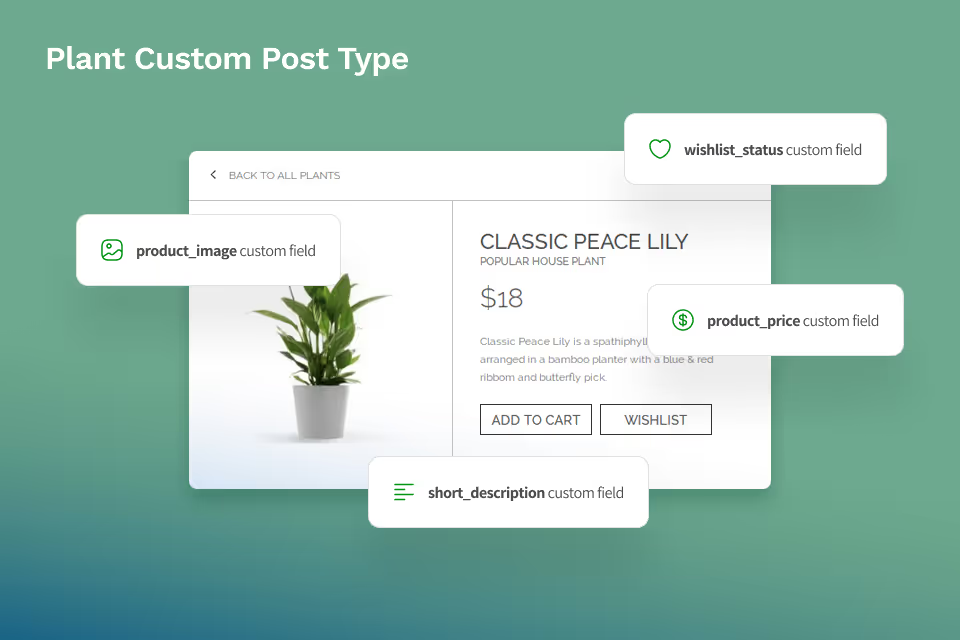
Example A
A company is selling technical parts for heavy machinery. Due to the sheer size and weight of the products there is no online sales. The website serves only as a catalog. There are, however, products on the page and every product has many characteristics, making it searchable and filterable according to given criteria. The user flow includes submitting a product inquiry based on all the criteria used to narrow down the search but does not allow for purchase.
Solution: Develop a “Product” custom post type with its own taxonomies and custom fields to achieve both a performant implementation and a flexible one.
Why not WooCommerce? Custom code will be faster, more scalable and flexible.
Example B
A creator wants to enhance her blog with subscription based features. The initial idea includes introducing three types of subscription, all of them free. The capabilities, benefits and access levels of all of them may evolve with time. Also, a payment gateway is taken into consideration if the project grows in the future, but in such a scenario the plan is to base it on Stripe payment links and the subscription functionalities Stripe provides, so no payment administration is required on the website’s end.
Solution: Develop a “Subscription” custom post type to manage subscriptions rather than basing on built-in “Subscriber” user role and users’ metadata.
Why not WooCommerce? Custom code will be faster and more flexible. Moreover, WooCommerce requires paid extensions to manage subscriptions.
Example C
An artisan crafts and sells custom made jewelry. Although they offer sort of a marketplace online with many types of products like earrings, bracelets, necklaces etc., the customers cannot purchase anything in the ordinary sense – there are no exact prices, checkout and no online payments. Making a purchase is more like establishing a contact between the customer and the artisan and booking their time to create an item of given type according to customers guidelines and desires. The quotation is also made later on, after the arrangements regarding the item have been made.
Solution: Develop a “Product” custom post type and a custom user flow to implement the desired ecommerce-like solution.
Why not WooCommerce? Custom code will be faster and implementation of custom user flow will be much easier and maintainable.
Pros and cons of avoiding Woo
The main and obvious downside of choosing custom coded implementation instead of just installing WooCommerce is the necessity to hire a developer to get expert help, because even in the most simple cases at least a few hours of programming will be indispensable. Those hours will have to be paid for, and WooCommerce is free, right?
Well, yes – but. Although the plugin itself can be installed without a charge, many WooCommerce extensions and plugins are paid and the pricing varies depending on subscription level we choose, the traffic we have etc. which may (although not have to) lead to the situation when costs over time exceed developer wages.
Let us not forget about performance. As mentioned above, WooCommerce is not a lightweight plugin. Well coded custom solutions will be faster and more maintainable in the long run, which also can be measured in terms of money potentially earned. This may outweigh the initial affordability of the “just install Woo” approach.
Too Woo or not to Woo, then? Well, the choice is yours, but now at least you have a handful of arguments to consider 🙂
If you're unsure of the option you'd use for your online store don't hesitate to contact xfive's analyst to help you choose the best solution for your needs.
WooCommerce or Custom Solution? Your Questions Answered
Is WooCommerce always the best choice for e-commerce?
Not always. WooCommerce is a fantastic plugin for many standard online shops, but it can be heavy and slow if your project doesn’t require its full feature set. For simpler cases — like a catalog, free subscriptions, or booking-style sales — a custom solution may be faster, leaner, and easier to maintain.
How does WooCommerce impact website performance?
Our internal tests show that WooCommerce can add over 3 seconds to page load time. That’s significant, considering that faster websites convert more users. For projects that don’t need WooCommerce’s full power, custom-coded solutions can deliver better speed and a smoother user experience.
What are some alternatives to WooCommerce?
Instead of defaulting to WooCommerce, we often use:
- Custom Post Types (CPTs) for products, catalogs, or subscriptions
- Custom fields to add flexibility and metadata
- Lightweight user flows for inquiries, bookings, or free subscriptions
This way, you only pay for and maintain what your business really needs.
When is WooCommerce the right choice?
WooCommerce shines when you’re running a standard online shop with typical checkout flows, product variations, and paid subscriptions. It’s also a strong choice for MVPs, where cost efficiency and a huge plugin ecosystem help you get started quickly.
How can xfive help me choose the right solution?
Every business is different. At xfive, we analyze your goals and recommend whether WooCommerce or a custom solution will serve you best. Our team builds scalable, fast, and maintainable WordPress platforms that balance cost, performance, and flexibility.
Not sure which path is right for you? Let’s talk about your project →



